One of the best ways to strengthen your writing is to send important emails in plain text. Rich text effects–bold, italics, highlighting, and underline–are the empty calories of online communication–they can satisfy a quick need for an instant eye-catch, but relying on them over a long time will make your writing flabby and weak.
We all work with someone whose long, rambling emails contain a sentence that looks like this:
This is the IMPORTANT part: pay attention!
The writer realizes that the recipient needs a map through their forest of words, and these visual cues create guide posts highlighting what is critical and what can be ignored.
This approach has two problems:
- If there’s filler in your email that can be ignored, take it out.
- Over time, people get used to ignoring everything that isn’t highlighted.
If you’ve eradicated all unnecessary filler and still have a lot of text, fight the urge to use the sugar-rich visual cues of bold, underline, italics, exclamation points, and highlighting. Why? Because your colleagues use them liberally, and busy people have been conditioned over the years to react to them in these ways:
- We assume you have not taken out the filler, and we are likely to skim or ignore large parts of what you wrote.
- We assume you lack confidence in your points, and that you are trying to dress them up to make them seem more credible.
- We assume that you believe we are either incapable of or unwilling to read and understand what you’ve written, and as a result we may feel untrusted or disrespected.
- We assume you’re trying to sell us something, and we may approach your highlighted points with more skepticism than we should.
So if you shouldn’t highlight with these cues, what can you do in those (necessarily) long emails to make sure your main points get the attention they deserve?
Begin with good organization. You can choose from several approaches to present complex information; pick one that fits your topic and the nature of what you need to communicate. A sequential description (A led to B led to C which leaves us at D) may be good when a lot of background is needed, but it can distract when that background really is just filler. An executive summary may be useful for informing someone of a decision, but it might not work if you’re asking many people for input on a complex problem. Whatever structure you choose, make sure the structure supports the information and not the other way round. If you find yourself adding extra information, or twisting your words to fit a prescribed structure, then you’ve chosen the wrong structure.
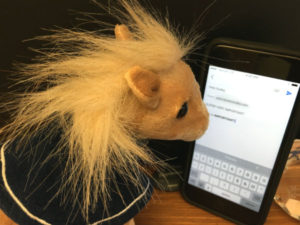
Put each key point at the beginning or end of a paragraph. Either make your point and then defend it, or provide the necessary information and conclude with the key point. If you feel an itch to highlight or bold something in the middle of a paragraph, restructure your paragraph.
Don’t forget the negative space. White space can create visual pauses, separate ideas, and refresh the reader’s attention. It’s also a signal to the reader that the previous point is done.
Bullet lists force brevity. Each bullet in a list should be concise and easy to digest at a glance. As a general rule, if your bullet is more than two sentences, it should be a paragraph instead of a bullet. Good bullet lists also provide a refreshing visual break in paragraphs of text.
Stay away from tables. People love to put complex information in tables, but inevitably a table will end up carrying empty cells. These are visual trip hazards; an empty cell feels like a mistake. So what do you think happens to empty cells? That’s right: they get filled with unnecessary words, distracting from our main points.
Write well. Use simple, direct sentences with strong nouns and verbs. Eliminate equivocations and adjectives. Learn to use commas properly, and for everyone’s sake spell things right. Read it over many times from the beginning for flow, clarity, and even cadence. Read it out loud. Fix awkward parts.
Finally, cultivate your own reputation for tight, efficient communication. We all dread hearing from people who always speak ten minutes longer than they’re allocated, but we like speakers who finish on time or early. If people know you as someone who doesn’t speak much but who says important things, you will find yourself using bold, italics, underline, highlighting, all caps, and exclamation points less and less.
The Editing Pony
 The Editing Pony is a blog series about good business writing. I’ll post periodic tips and gladly critique and rewrite emails or one-pagers for you in a blog post. Contact me to learn more.
The Editing Pony is a blog series about good business writing. I’ll post periodic tips and gladly critique and rewrite emails or one-pagers for you in a blog post. Contact me to learn more.
Why a pony? A writer friend said she hadn’t edited in ages, but she was “getting back up on that pony.” Thus, the Editing Pony was conceived, to trample your words with ruthless, plush cuteness.

